问题简述
自动生成的分类页实在是ugly,既然身为程序猿,前端不行那就自己搞,起码自己看起来舒服一些。
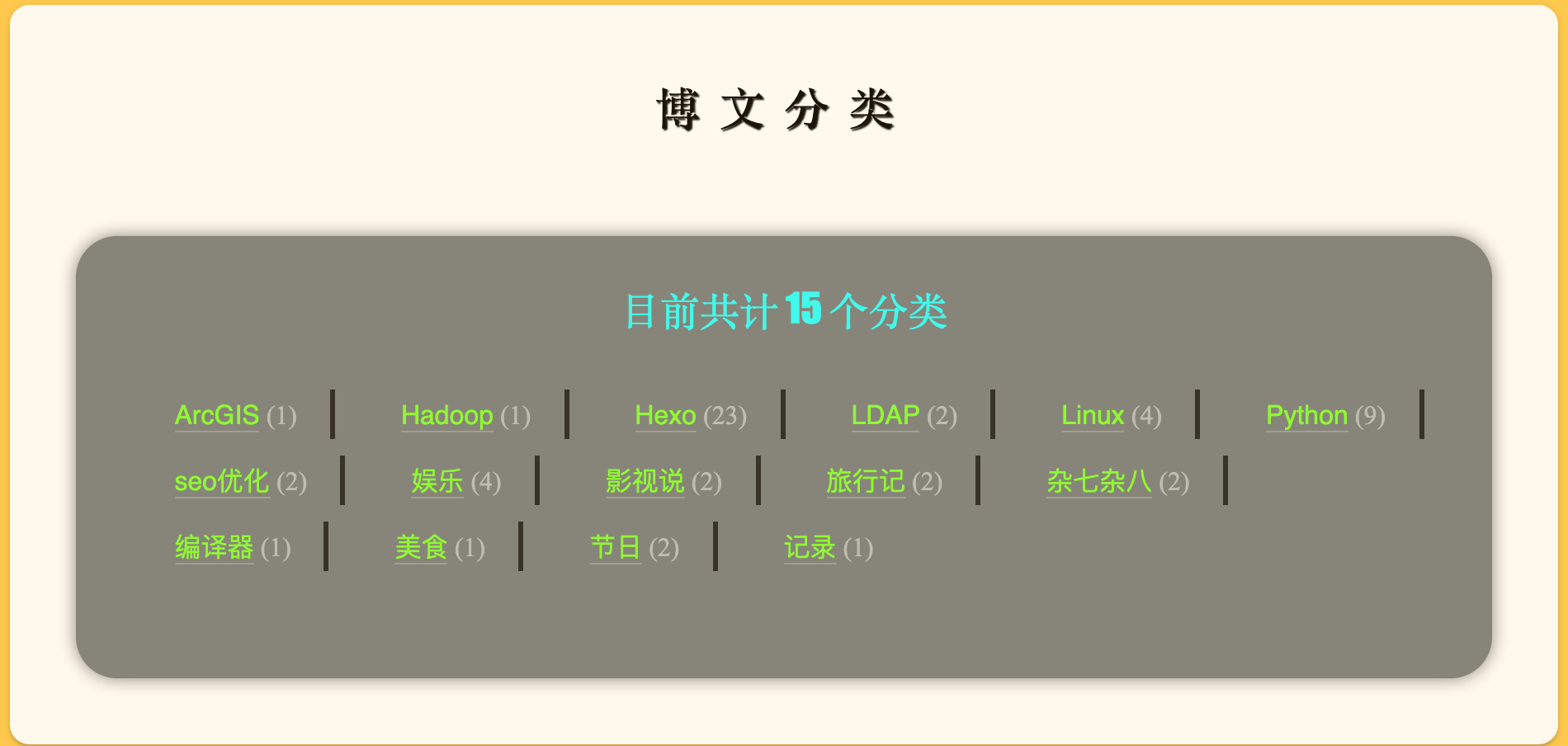
美化方法跟自定义样式差不多,不做详细介绍了,不知道的小伙伴可以查看之前的文章。这里主要给大家分享一下我的样式,有问题的小伙伴可以留言我,一起交流,一起学习,一起进步!!!。
css代码:1
2
3
4
5
6
7
8
9
10
11
12
13
14
15
16
17
18
19
20
21
22
23
24
25
26
27
28
29
30
31
32
33
34
35
36
37
38
39
40
41
42
43
44
45
46
47
48
49
50
51// 分类&&标签 页面样式
.post-block.page {
margin-top: 40px;
}
// 分类页面page
.category-all-page {
box-shadow: 0px 0px 10px 0px rgba(0, 0, 0, 0.5);
background-color: #797D7F;
padding: 20px 30px 60px 30px;
border-radius: 25px 25px 25px 25px;
}
.category-all-title {
font-family: Impact;
font-size: 24px;
color: aqua;
}
.category-list {
overflow: auto;
}
.category-list li {
height: 30px;
float: left;
border-right: 3px solid #222;
padding: 0 20px;
}
.category-all ul li {
list-style: none!important;
}
.category-list li:last-child {
border-right: none;
}
.category-list li a {
font-size: 16px;
text-decoration: none;
color: chartreuse;
font-family: Helvetica, Verdana, sans-serif;
// text-transform: uppercase;
-webkit-transition: all 0.5s ease;
-moz-transition: all 0.5s ease;
-o-transition: all 0.5s ease;
-ms-transition: all 0.5s ease;
transition: all 0.5s ease;
}
.category-list li a:hover {
color: black;
}
.category-list li.active a {
font-weight: bold;
color: black;
}

